HP PageWide Pro 452dw D3Q16A Wireless with Duplex Printing – General Information:
HP PageWide Pro delivers the lowest total cost of ownership and fastest speeds in its class. Drive productivity with professional-quality color documents plus best-in-class security features and energy efficiency.
print with speed and quality while saving on ink and energy with the technology built into the wireless-capable PageWide Pro 452dw Inkjet Printer from HP. PageWide Technology is designed to use less resources than comparable models and delivers speeds of up to 55 ppm in a General Office mode or 40 ppm in a Professional mode, regardless of whether users are working in black & white or color.
It also boasts sharp prints with a maximum optimized resolution of 2400 x 1200 dpi and gets started quickly as well with a first print out time as fast as 6.5 seconds. For maximum versatility, it accepts a wide range of media sizes and types ranging from 3 x 5″ to 8.5 x 14″
For adjusting settings and checking status, the 452dw is equipped with a 2″ monochrome graphic display. For direct printing, the unit features a front USB port for storage devices and can be networked via Ethernet or Wi-Fi for wireless mobile device printing features. Media is handled easily by a 500-sheet standard input tray and a 50-sheet multipurpose tray. The 452dw is built to last with a monthly duty cycle of 50,000 pages, and for a simple direct connection to your computer it has USB 2.0 connectivity.
Print and share with notebooks or PCs on an existing wireless network, using the freedom of built-in wireless.
Connect printing devices to PCs securely with built-in Ethernet ports.
Send print jobs quickly and efficiently—wirelessly without a network.
Print straight from your smartphone or tablet in just a few simple steps.
Access the latest business tips, news and more with free apps—delivered on your schedule.
Remote printer management: Proactively manage your printer and remotely monitor status with HP Web Jetadmin.
Print from your Apple iPad, iPhone and iPod touch to your HP printer.





















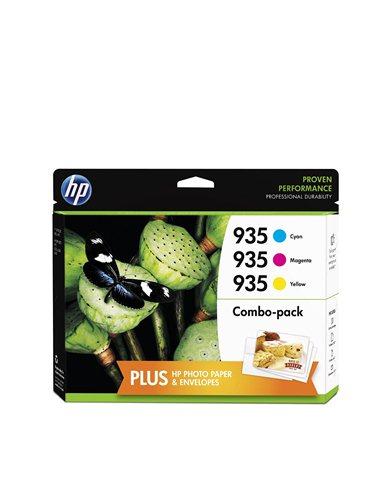




















Reviews
There are no reviews yet.